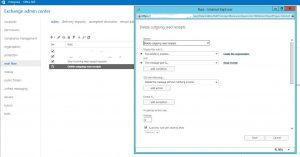The information in this article applies to Exchange 2010, 2013 en 2016.
Disable sending delivery reports outside of the organisation:
Get-RemoteDomain | Select Name, DeliveryReportEnabled
Get-RemoteDomain | Set-RemoteDomain -DeliveryReportEnabled $false
Get-RemoteDomain | Select Name, DeliveryReportEnabled
First we check the setting of DeliveryReportEnabled on the remotedomains.
Then we set this to false for all remotedomains, including the Default * Remotedomain.
Lastly we check the setting again.
This however does not disable read receipts.
If you would like to disable the sending of read receipts from your organisation to external users you can use Transport Rules.
1) Strip the “Read Receipt Request” header from incoming mail so that your users do not get prompted to send a read receipt:
You create a new transport rule, choose more options from the bottom and then choose to Remove the header: Disposition-Notification-To
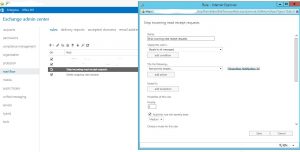
2) Delete outgoing Read Receipts so they never actually arrive:
You create a new transport rule, choose more options and then select the sender is located inside the organisation and the message type is read receipt.
I recommend to restart the Microsoft Exchange Transport service to make sure the rules go in effect immediately.