When you try to search for an update you receive an error code 80072EFE

This might happen on systems that have not been updated for many years or that had a clean install with very old install media.
The solution is to manually install KB3138612. Download from the link below.
https://www.catalog.update.microsoft.com/Search.aspx?q=KB3138612
If you can’t install the update, make sure you are running Service Pack 1 for Windows 7 or 2008 R2. Download from the link below.
https://www.catalog.update.microsoft.com/Search.aspx?q=kb976932
After the SP update, reboot and try the KB3138612 update again and reboot again.
Searching for updates should now work!
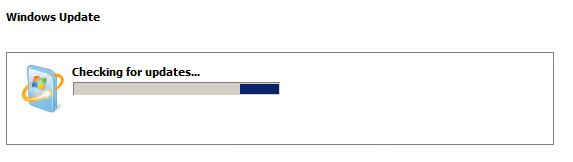
2 replies on “Windows 7 & 2008 R2 Update error 80072EFE”
Awesome fix…….
This saved a ton of time. Thank you.